Cart Total
$0.00
-
Your shopping cart is empty
Loading

Hello! Log in Your Account
New customer? Start here

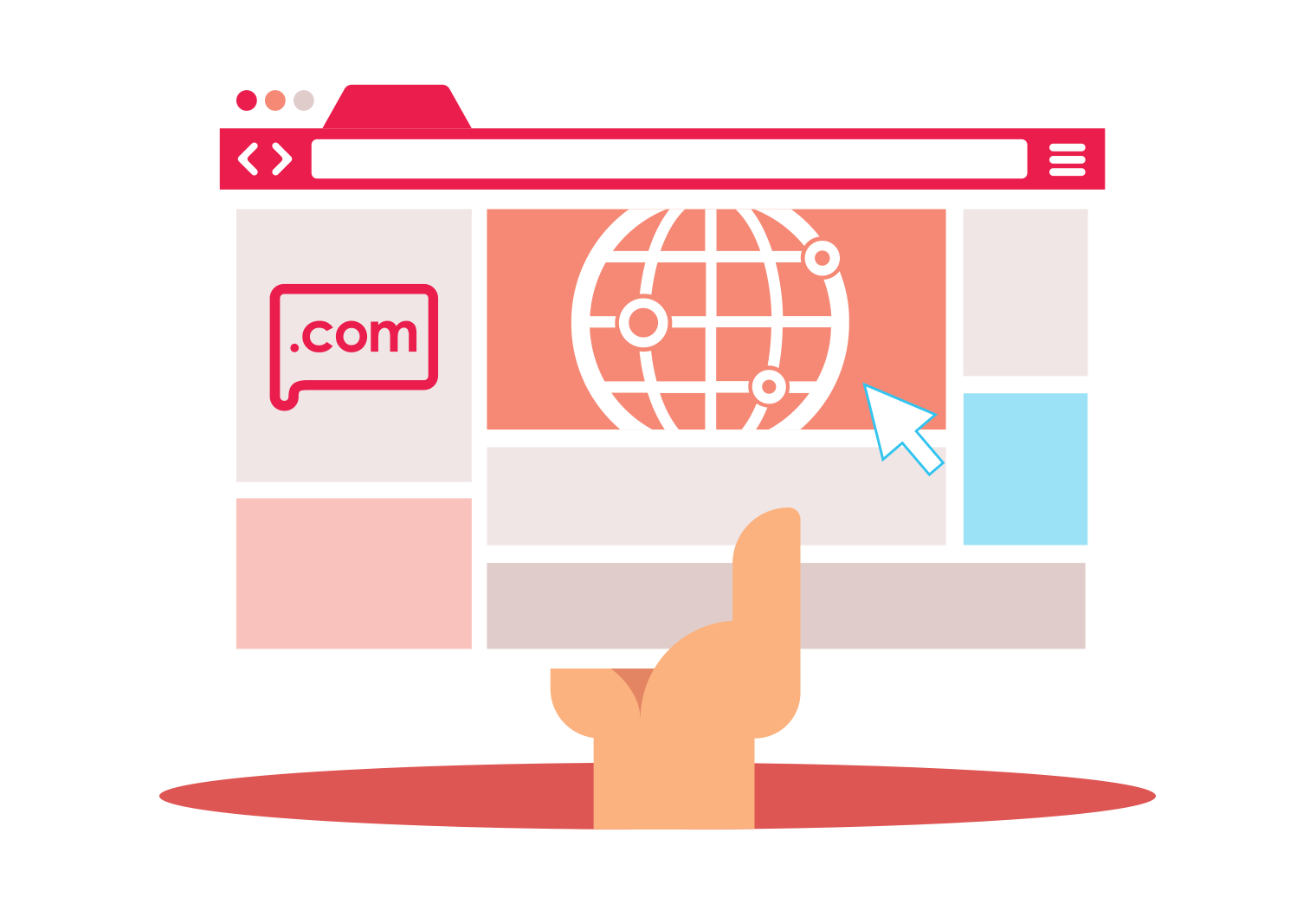
|
5 min read
Contents
Quick Summary
.New domains. Learn all about Google's .new domain name. Register with Yay.com who are one of few approved domain registrars!
Google is releasing a new Top-level domain (TLD). Following the success of .app and .dev, Google’s new ‘dot.new’ TLD is currently in the Limited Registration Period (LRP) phase of its release and Yay.com are one of few approved registrars! If you’d like to own a 'dot new' domain name, especially if you’re interested in one that is likely to be quite popular, you will want to start chasing it now in the LRP phase. Once .new moves to the general availability stage, your desired .new domain name might already be gone.
Google have their own ideas for what .new should primarily be used for and, in this LRP stage, are assessing applications for dot new domain names in which applicants have detailed their intended use case. Primarily, .new is “…all about action” (Google, 2019)1. For example, Google’s own sheets.new and docs.new URLs will create a new Google Sheet or Doc respectively, whilst ‘music.new’ is a domain owned by Drake for the purpose of pushing new music and ‘link.new’ will direct you to bitly.com’s page for creating new links.
So, really, anything ‘new’ will be well-suited to a .new domain! Actions and updates, like a link for downloading the latest version of a browser or application, will likely be served in the future by .new domains. We may see ‘chrome.new’ for downloading the latest version of Google Chrome, or a .new page from your favourite tech company for the purpose of purchasing their latest product releases or pre-ordering upcoming ones. If you can think of such an action URL being useful for you or your business, you will likely benefit from owning a .new domain.
As mentioned previously, the .new TLD is currently in the Limited Registration Period (LRP) stage of release. During this stage, anyone who wants to own a dot new domain name, whether individual or enterprise, must submit an application in which they detail their intended use case. Google then review the application and assess its compliance with the .new Registration Policy. Successful applicants will be given a token, which will afford them the right to register their domain with any registrar, Yay.com being one possible choice.
It is a requirement from Google that any .new domain use HTTPS, ensuring that .new becomes and remains a secure namespace. Indeed, a .new domain will not work in web browsers if HTTPS is not used. In case you are unaware, HTTPS (vs HTTP) indicates the presence of an SSL certificate installed on the webserver, which allows secure connections from a web server to a browser. The .new Registration Policy stipulates that registrars provide notice to prospective .new registrants that HTTPS is a requirement for the domain and this must be made unambiguous to the registrant prior to purchase. At Yay.com, we are offering free SSL certificates with every domain, so this step is taken care of for you!
In the general availability stage, the upcoming stage of the TLD rollout beginning July 21 2020, Google will be loosening the reigns on their approval process and there will be no application form to fill out. Simply choose your desired domain name and, if available, you will be able to register and purchase it. However, whilst waiting for the general availability stage to purchase a .new domain will allow you to bypass the application process, your website will still need to comply with the .new Registration Policy, which requires that “All .new domain names… be used for action generation or online creation flows” (Google, 2019)2, so, even after the current application period is over, there will still be constraints in which use cases are acceptable. Moreover, if you wait, you run the risk of losing out on your desired domain to someone who beat you to the punch.
Tangentially, those applicants who are successful in securing themselves a .new domain must put the domain to use within the first 100 days of being awarded a token. This is to prevent the purchasing and hoarding of domains for reselling by those with no intention of putting them to use themselves, so purchasing a .new domain and then waiting to put it into use in the longer term is not an option either.
If you already have a token, perform your .new domain registration and claim your free SSL certificate with Yay.com today. You can learn all about the .new TLD at Google’s whats.new page, or submit your application for a token.
1Google. 2019. Google Registry .New. [Online]. [Accessed 21 February 2020]. Available from: https://whats.new/
2Google 2019. .new Domain Registration Policy. [Online]. [Accessed 21 February 2020]. Available from: https://www.registry.google/policies/registration/new/#!/


Subdomains are useful for dividing up the topology of your site for best user experience, testing new branches of your site and more.
Posted July 12 2021 | 5 min

Use Yay.com's domain name availability checker tool to search for, find and identify newly available domains in bulk.
Posted March 9 2021 | 4 min

Ever wondered how you'd go about buying a domain name? Find your answers here.
Posted November 13 2020 | 5 min

Learn what a domain name is and the difference between a domain name and a website.
Posted November 13 2020 | 4 min

Interested in how domain names and web searches work? We demystify some of the terminology to give you a stronger grasp on the process.
Revised November 13 2020 | 4 min

Domainers with thousands of domains need tools powerful enough to make their business manageable. Enter Yay.com's domain management platform.
Posted September 8 2020 | 7 min

Whether creating a business website or side project, check out our advice when building a secure online presence.
Posted October 30 2019 | 3 min