Cart Total
$0.00
-
Your shopping cart is empty
Loading

Hello! Log in Your Account
New customer? Start here

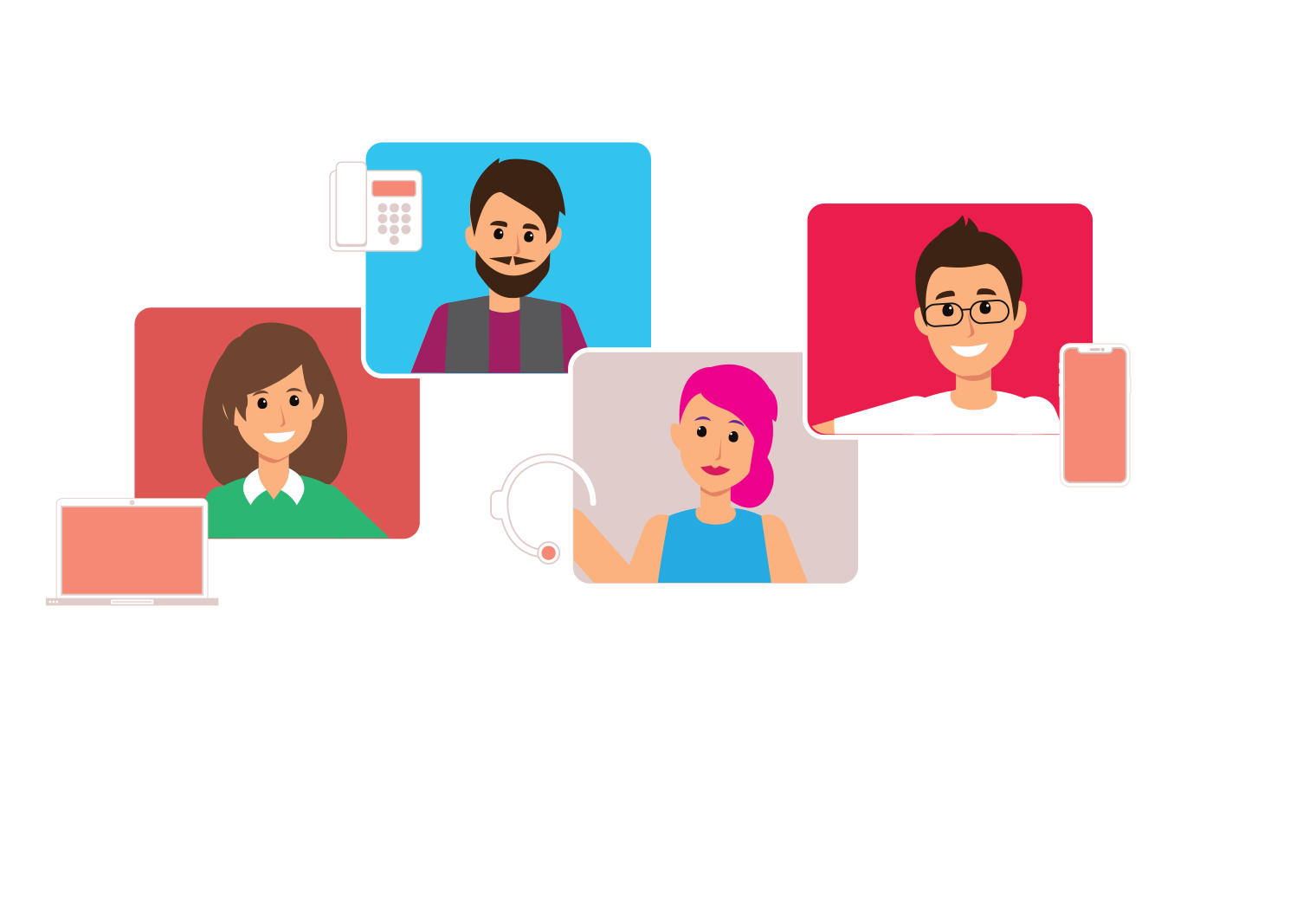
|
4 min read
Contents
Quick Summary
We've compiled some tips to ensure your video conferences and calls are a success. Check out our advice for better virtual meetings in the office or home.
Video conferencing and unified communication solutions are increasingly growing in popularity for teams that are not only distributed across the country, but across the world too. Video calling has made it easier to keep in contact with remote workers and freelancers, while appearing as if all parties are in the same room. Whether you are in your home or in the office, there are a few points to remember when making a video call with your colleagues and here are a few we think are some of the most important to bear in mind.
Try and minimise any distractions in the room where you are making your video call. This might be easier if you're in the office as you might be able to lock yourself into a meeting room. If you're at home, just make sure anyone at home at the same time as you know that you're on a conference call. Don't forget to put your mobile phone on silent if necessary and if you've been watching morning cartoons in your room, try and make sure that the TV isn't in view of the camera, or at least turn the sound down!
It is also important to make sure that the room in which you're conducting the video conference has adequate lighting. If the other parties on the call can't see you, then you may as well be having a phone call. It's also a good tip to try and wear solid, neutral or muted coloured clothes if possible. Clothes with stripes, dots or containing plaid can sometimes produce distracting effects on the screen so be aware of this. Also, while it might be tempting to dress your top half smartly and your bottom half casually, this is only a good idea if there's absolutely no chance that you'll have to stand up during the conference call. After all, no one wants to see your boxer shorts! In terms of clothing, it's generally a good idea to wear what you would usually wear to work.
This may seem like an obvious point, but sometimes it's the obvious ones that are forgotten. Before your video call ensure that you have done an audio and microphone check. This can also be carried out at the start of the call too, just check with everyone on the call that they can hear you. This is good practice not just for video conferences, but for audio conference calls too. Try to speak at a normal volume and in a normal register. There shouldn't be any need for you to shout. With that in mind, it's good to try and be as natural as possible on the video call. That also means that you should try and avoid walking whilst talking too. You may want to avoid doing this anyway if you've not followed our advice about being too casual below waist height! If you really, really, need to stretch your legs, try and limit the walk to a small area and try to keep a slow pace.
There aren't huge differences between taking part in a video conference and holding a face to face meeting. In the same way that there is a certain level of etiquette associated with face to face meetings, so too are there with video conferences. For example, it can be good practice to state your name, and even location, at the beginning of the video call. If there are a few people in conference, it can be helpful to direct any queries to specific individuals. Don't forget to look into the camera, so try and avoid checking emails or perusing the web if you can! If you're the conference organiser, it can also be helpful to send an agenda to everyone attending the video conference, just so everyone knows what to expect.
It's also good to keep time zones in mind when arranging conferences with remote colleagues. What might be a great time for you, might be halfway through dinner time for them!
If you're interested in video calls and video conferencing, check out our Cloud PBX Enterprise Pro VoIP features for the latest in unified communications.


From stormy weather to the ever-changing business climate, it pays to stay ahead of the curve, building a culture of preparedness and a renewed focus on growth.
Posted February 6 2023 | 5 min

Business VoIP is feature-rich and capable of offering businesses a full phone system providing a quality caller experience.
Posted December 2 2021 | 6 min

We discuss UCaaS (Unified Communications as a Service), what it is, and its place in the future of the business communications industry.
Revised November 26 2021 | 9 min

We share five phone system hacks to help your customer service team be more effective and productive.
Posted November 2 2021 | 4 min

The call park feature of a voip phone system frees up your phone lines and your agents to handle more calls more efficiently
Posted August 10 2021 | 5 min

Call monitoring features of business phone systems can benefit your customer support team in many ways. Today we discuss a few of them.
Posted June 3 2021 | 5 min

Looking for a new business phone system can be tricky. Here's our list of the most essential things to look for from your new phone system.
Posted February 18 2021 | 5 min

Moving phone lines, numbers and phone system is simple with hosted VoIP, as we've just found out during a recent office move!
Posted November 5 2019 | 3 min

Integrate your CRM solution with our business phone system and enjoy the business advantages it brings.
Posted August 23 2019 | 3 min

You're safe and secure when you deal with us. Find out about some of the practises we have in place to ensure that you're safely protected with us.
Posted April 24 2018 | 2 min

Learn why more and more schools, colleges and universities are turning to hosted VoIP for their internal and external communications.
Posted February 5 2018 | 4 min

Find out why eye-watering installation times and the need for multiple physical phone lines is a thing of the past with a hosted VoIP service.
Posted June 19 2017 | 5 min

See how powerful VoIP phone system features can improve holiday business and caller experience even when you're out of the office.
Posted February 14 2017 | 4 min

Learn how Cloud PBX call history data can offer insights into your business and phone numbers.
Posted January 19 2017 | 3 min

Learn how a Hosted VoIP phone system can aid day-to-day productivity in your office.
Posted December 20 2016 | 4 min
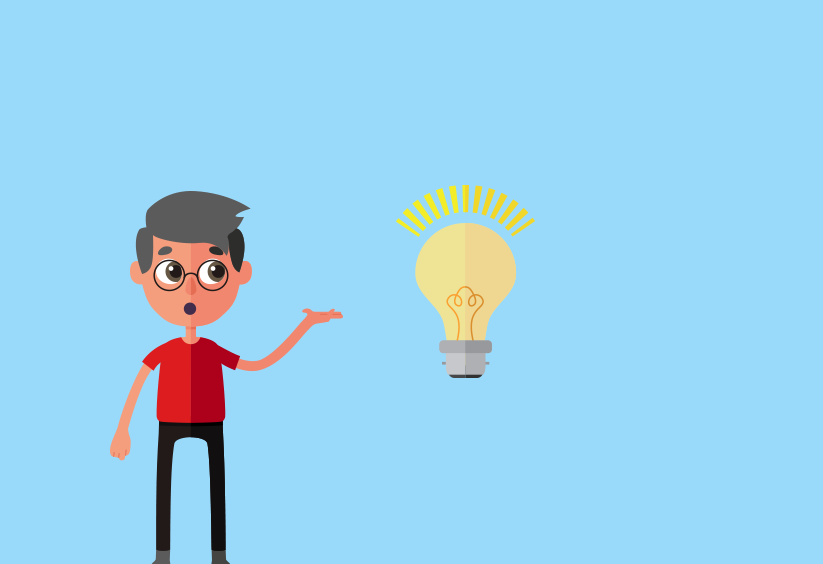
Think you know what Hosted VoIP is? Enjoy 5 quick VoIP facts and find out when it was developed, what the acronym stands for, as well as other curious factoids!
Posted December 13 2016 | 3 min

Learn 5 ways migrating to VoIP and a Cloud PBX will cut your business communication costs and save you office space.
Posted December 13 2016 | 3 min