Cart Total
$0.00
-
Your shopping cart is empty
Loading

Hello! Log in Your Account
New customer? Start here

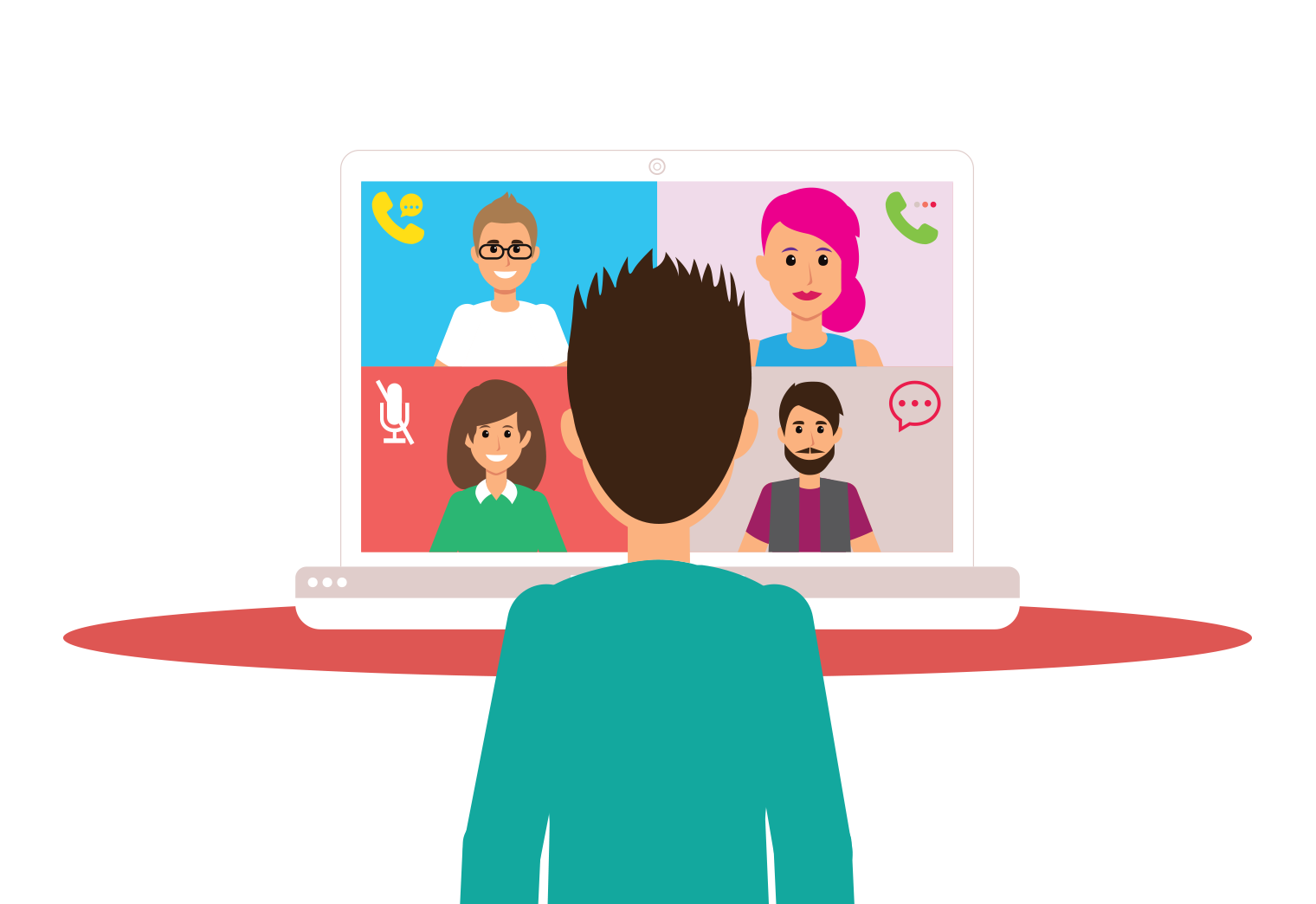
|
13 min read
Contents
Quick Summary
A comprehensive explanation of Microsoft's wide array of licensing options for users of Microsoft 365 and Microsoft Teams.
If you want to use Microsoft Teams as your business tool for internal and external collaboration and communication, but you’re having difficulty wrapping your head around the licensing, you’ve come to the right place.
Whether you’re an existing Microsoft customer or not, our aim in this article is to demystify Microsoft’s licensing so that, if you want a unified communications solution for your business, you know exactly what you need, exactly what you’ll be getting and how much you can expect that to cost you in British Pounds (£). In this part, we’ll be discussing Microsoft’s standard licenses and what they offer. In the next article, you'll learn exactly what Microsoft Phone System is and, in part three, you’ll learn more about Microsoft Phone System versus Teams Direct Routing and exactly what licensing configurations are required for each phone system solution, as well as the advantages and disadvantages of each of those solutions.
Let’s get started.

With the right Microsoft licensing, you can use Microsoft's ecosystem of products and services to streamline your business' communication and collaboration.
First, a note on Microsoft Teams: Teams itself is available for internal use at no cost. Anyone, business or not, can download and use Microsoft Teams even if they don’t have a Microsoft 365 license. Without a license, however, it will lack integration with other Microsoft products (since you won’t have access to them). Features necessary for using Teams to call your partners, clients and customers in the outside world via what’s known as a “PSTN breakout” are purchased separately in all instances except for the Office 365 and Microsoft 365 Enterprise E5 licenses (more on this in part two). Such external calling will cost you more on top of your standard Microsoft license. Since Teams itself is free, though, it is ‘included’ for internal communication and collaboration with every Microsoft license.
It follows that the inclusion of Teams need not form the basis of your decision as to which type or tier of Microsoft license you go for. Instead, your business’ requirements with regard to other Microsoft products and services should form the basis of this decision.
Such products and services to consider include Microsoft Office apps like Word, Excel and Powerpoint, as well as services like Onedrive and the amount of cloud storage capacity you need, plus Outlook for your business email. There are also more advanced requirements like Microsoft Intune and Azure Information Protection for more granular control over your business’ devices, policies and security.
With a firm grasp of your business’ requirements relative to what Microsoft offers, it’s time to begin looking at types and tiers of licenses.
Before looking at types of Microsoft license, it should be noted that, as of late 2020, Microsoft has updated its Office 365 Business licenses with new branding. Now under the ‘Microsoft 365’ umbrella, these are the same Office 365 Business licenses on offer at the same price points - only the name has changed. Meanwhile, Office 365 Enterprise licenses will remain available for purchase with, according to Microsoft, no imminent plans for change.
The new name is intended to better reflect the services on offer. The Microsoft 365 name was first introduced to apply to a range of new licenses that supplied additional cloud services for businesses in addition to the classic Office apps, Outlook mail and other productivity essentials.
Microsoft themselves tout Microsoft 365 Business and Enterprise licenses as solutions for businesses that require comprehensive productivity and internal collaboration solutions, especially for remote workers. Office 365 for Enterprise, meanwhile, is touted as more of a straight-ahead productivity suite. For these reasons, Microsoft 365 licenses in our opinion offer the best range of solutions for modern businesses and, therefore, will be our primary focus for this article.
We should just note here, though, that if you’re looking for a Teams Direct Routing solution (to connect your Teams app or phone to a public phone number) and require the most cost-effective licensing option for achieving this, Office 365 E3 with the Microsoft Phone System add-on is the cost-effective option you’re looking for. It’s still fairly feature-rich, too, though you’ll want to ensure you’re not missing out on any of the additional cloud services on offer with Microsoft 365 essential to your business.

With Microsoft's wide range of licensing options, you're sure to find a great fit for your business.
Delving into the types of Microsoft 365 license that are out there, you’ll notice that businesses have two options: Business and Enterprise. Home licenses, targeted at large families of heavy users, are also available, as are licenses for educational institutions. For the purposes of this article, we’ll assume that you’re a business and will focus on Business and Enterprise options. Don’t worry if you’re not, though, as home users should have relatively simple requirements and be able to find their own way. Meanwhile, organisations in education, government and nonprofit bodies are encouraged to get in touch with Microsoft directly for bespoke licensing agreements.
Put at its simplest, Microsoft 365 Business licenses are for SMBs. Companies of fewer than 300 employees (Microsoft’s suggested number) that just need all of Microsoft’s essential productivity tools should start here, moving up if they find a particular requirement of theirs is not included in any of the Business license options.
Costs for Microsoft 365 Business licenses range from (at time of writing) £3.80/user/month to £15.10/user/month. All options come with a one month free trial and each price point, named ‘Business Basic’, ‘Business Standard’ and ‘Business Premium’ respectively, will give you a different level of access to Microsoft’s various products and services.
The cheapest option, Microsoft Business Basic, offers only web and mobile versions of Office apps Word, Excel and PowerPoint (Microsoft Access and Publisher are excluded from this license). All of the typical cloud services included across all Microsoft licenses are present here as well, though, with Onedrive, Teams, Exchange and Sharepoint all making an appearance.
Since you’ll only have web and mobile access to three of Microsoft’s Office apps, we wouldn’t recommend this option for most customers. Small businesses may find they can make do with web versions of these apps or an open source local alternative like Libreoffice, however. There is little risk to such businesses trying Business Basic on for size and then upgrading at a later date if it no longer fits their requirements.
The cheapest Microsoft license you can get that offers desktop versions of all its Office apps, including access to services like Onedrive, Outlook and Sharepoint is the Microsoft Business Standard option. We predict that this will be a very appropriate starting point for many SMBs for this reason.
Microsoft Business Premium throws Azure Information Protection and Microsoft Intune into the mix as well. At more than a 50% markup in price versus Microsoft Business Standard, this might not sound like enough of an addition, but it means access to Microsoft’s advanced administrative options when it comes to business security. Your IT admin will be better able to enforce malware protection, remotely wipe business devices s/he believes to be compromised, and restrict company information from being saved/copied across to unauthorised apps. Other administrative options are also exclusive to this license that have to do with the remote, bulk deployment of Office apps and automatic updates of those apps as well as Windows 10 itself.
If yours is a business that prefers to manage its IT security and policies centrally with an IT admin, then you may prefer to spend the extra on a Business Premium license. If these additional security features don’t sound like enough for you, however, and you feel you need more than the Business Premium license can offer, then you’ll be more interested in one of Microsoft’s Enterprise licenses.

Enterprises of greater than 300 employees are likely to benefit from Microsoft 365 Enterprise licenses.
As of time of writing, there are two main Microsoft 365 Enterprise licensing options to concern yourself with: E3 and E5.
At significantly higher cost versus Business licenses, Microsoft’s Enterprise licenses offer a great deal more features and services. With the E5 license more than three times the price (per user per month) of the Business Premium license, you’ll need to be sure that these additional features amount to an investment for your business.
The cost for the E3 Enterprise license sits half-way between Enterprise E5 and Microsoft Business Premium. With E3, you’ll get additional social and intranet services in the form of Microsoft’s Sharepoint and Yammer. Sharepoint is primarily a file sharing service, while Yammer is essentially a messaging board for your company. Yammer is particularly useful for very large corporations that want to give the staff who serve as its ‘boots on the ground’ a voice that can be heard (and be ‘seen’ to be heard) by those nearer the very top. It serves as an open forum for complaints and praise alike for new policy, public staff appreciation and ‘honesty box’ feedback that can help bridge the gaps that separate the upper strata of corporate management from local, in-store workers in an open way.
Additional work management tools are available to those who choose Enterprise licenses too, including the premium version of Microsoft’s To Do app (which consistently scores highly in ‘best of’ collections of productivity apps even by non-Microsoft devotees), automation tools and project management tools.
Of primary interest to IT admins will be the better threat protection and security management when compared with Business licenses available to both E3 and E5 license holders.
The primary leg-up the E5 license has over E3, meanwhile, is that it offers tools to streamline your business’ compliance assessment process, offers advanced analytics in the form of Microsoft’s Power BI Pro service and includes Microsoft Phone System (though not an international calling plan, which must be purchased separately and is discussed further in part two).
In summary, then, your decision thus far can be broken down into the following simple components:
As discussed, Microsoft Teams itself is, in fact, free. Anyone can download Microsoft Teams right now for nothing. It’s included in every license and you don’t actually even need a Microsoft license to download and use Microsoft Teams.
Without a Microsoft license, however, your Teams apps won’t integrate with any of Microsoft’s business services, like Onedrive and Outlook, since you won’t have access to them, making Teams very limited as a collaboration tool if used in isolation.
In conjunction with the various Microsoft products and services included with your choice of license, however, Microsoft Teams becomes quite the productivity suite, effectively boosting internal communication and collaboration. Indeed, this is why it has become so popular with businesses during the rise in remote working as a result of the Covid-19 pandemic.
Whilst efficient and effective from the get-go when it comes to internal communication, Microsoft Teams is most certainly not free when you want to use it to make external calls - and this is the main tripping point for many existing and prospective Teams users. If you want to use Microsoft Teams as a fully-fledged Business Phone System capable of breaking out to the wider world, rather than a Skype for Business equivalent with some additional bells and whistles, prices begin to increase on top of your existing Microsoft 365 license. To add “PSTN breakout” functionality to Microsoft Teams, allowing you to make and take business calls using business phone numbers, you will need to purchase an additional license: Microsoft Phone System.
In parts two and three, we’ll discuss the advantages and disadvantages of Microsoft Phone System vs Teams Direct Routing.
Whilst the world of Microsoft licensing is certainly complex, there is a fair degree of flexibility in the licensing options available to you. With add-on licenses also available to purchase as well at any time, you’re free to put together any license configuration you’d like to suit the needs of your business. You’re also free to upgrade from one license option to another whenever you like.
It should be noted, however, that even though you’ll be paying for each user license on a monthly basis, your first purchase represents an annual commitment, so make use of the free trials Microsoft has on offer if you’re still in any doubt. Most add-on licenses can also be used on a trial basis, meaning there’s no risk in taking the time to work out the most cost-effective and feature-rich licensing solution for your business.
If you’re interested in using Microsoft Teams as your business phone system and would like to know how to make that happen, continue to part two, What Is Microsoft Phone System?
If you’re a business looking for a Teams Direct Routing solution or a unified communications service that can offer you HD quality calls, a leading business phone system, as well as proprietary solutions for business instant messaging and file sharing, Yay.com is here to help. Take a look at our own Teams Direct Routing service, starting at just £11.99 per user, or get in touch with our team today to discuss just how we can help you and your business. Sign up for a fourteen-day free trial to get yourself acquainted with our features and services at no cost or, to get started right away, you can compare our plans now.
Use Yay.com as your Teams Direct Routing solution for as little as £11.99 per user.


Microsoft Teams phone system is not a great solution for businesses. Direct Routing with a third party service offers businesses the perfect compromise.
Posted April 7 2022 | 7 min

In Microsoft Teams new teams can be created both within the app and from the Teams Admin Center. Also, learn the difference between Teams and 365 Groups.
Posted March 11 2022 | 5 min

Set up a dedicated conference bridge number in Microsoft Teams to conduct conference calls between users. Invite external users with Teams Direct Routing.
Revised February 10 2022 | 7 min

Can Microsoft 365 Business Voice be purchased without a calling plan? How and where can you purchase Business Voice without a calling plan?
Revised November 26 2021 | 5 min

Microsoft Teams combines a multitude of communication mediums to help members of your team collaborate effectively.
Posted September 29 2021 | 6 min

What brands and models of IP phone is Microsoft Teams compatible with and why does Teams restrict the devices which can be used with it?
Posted April 15 2021 | 4 min

We discuss what Microsoft Teams is, who it's for and what alternatives are available to those who need more from a unified communications solution.
Posted March 18 2021 | 8 min

We discuss whether Microsoft Teams is free to use and what functions can only be used with paid licenses.
Posted March 5 2021 | 6 min

With the right Microsoft licenses, Microsoft Teams can be used as a business phone system, though it may not suit the needs of larger businesses.
Posted February 10 2021 | 8 min

Discover the limitations of Microsoft Phone System and why a Teams Direct Routing solution is the best option for big businesses.
Posted February 3 2021 | 9 min

We explain what Microsoft Phone System is and how it makes it possible to get Microsoft Teams making calls to the outside world from anywhere.
Posted February 3 2021 | 9 min