Cart Total
$0.00
-
Your shopping cart is empty
Loading

Hello! Log in Your Account
New customer? Start here

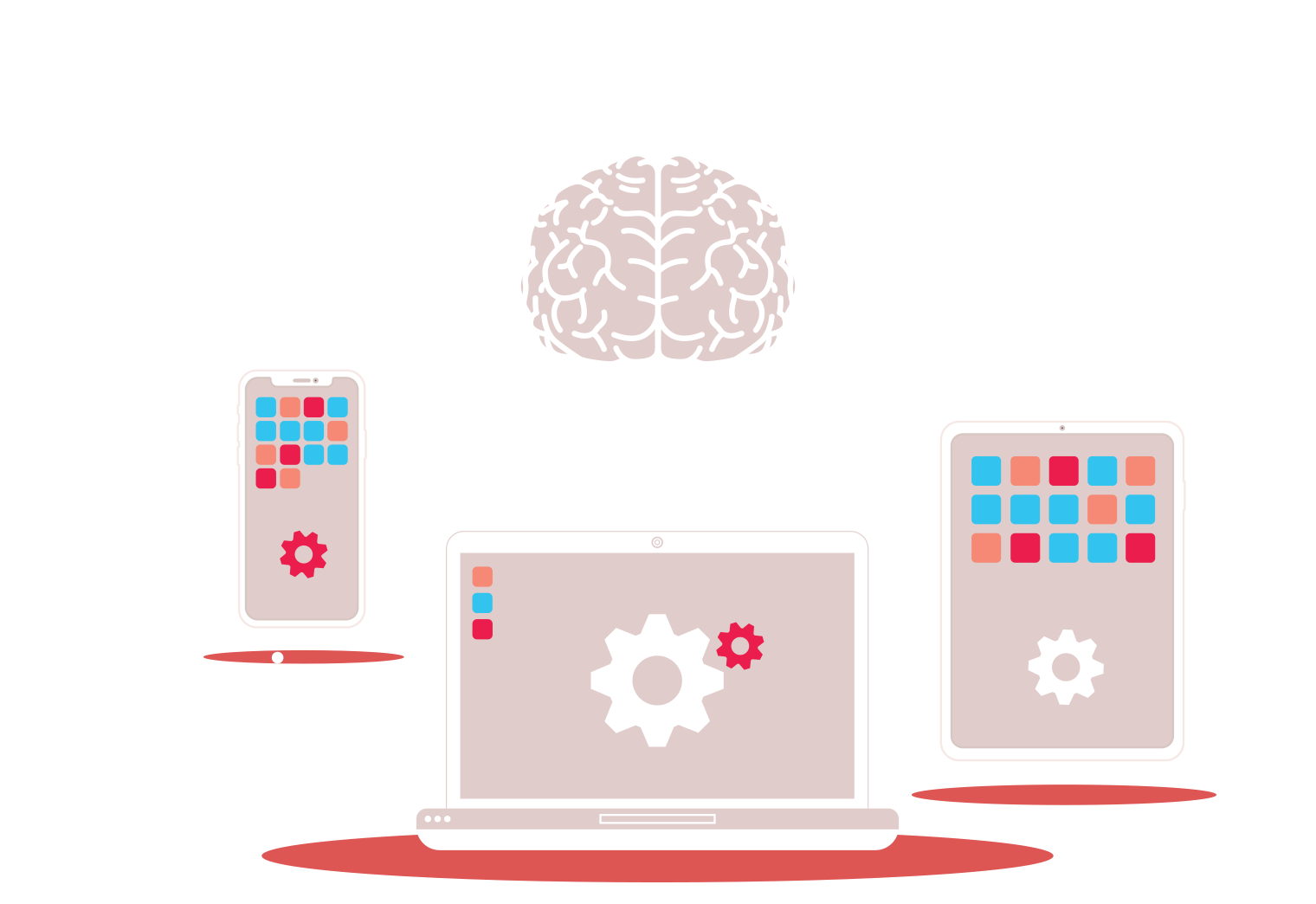
|
5 min read
Contents
Quick Summary
What should you look for when purchasing a VoIP phone? We give you tips on common considerations when pairing VoIP phones with a VoIP service.
VoIP phones are also known as IP phones and are built to be compatible with VoIP systems. Our guide compiles the points to consider when buying these phones. So check out our tips and get a head start when choosing your VoIP compatible phone.
When making a choice on a VoIP phone, it's important to consider what it will be used for and who will be using it. If your office is a particularly busy one with lots of incoming and outgoing phone calls you may consider buying a multi-line VoIP phone. Similarly, you may consider a multi-line VoIP phone for your receptionist as they will be dealing with a lot of calls on a daily basis. Having more than one line allows for putting calls on hold, taking new calls, initiating conference calls and generally handling multiple calls at once. Single line phones can be useful just for internal calling, however the lack of lines could be restrictive. Three line VoIP phones will generally be suitable for the majority of needs, although you don't need to purchase the same type of phone for all staff, so you may consider a VoIP phone with more lines for larger enterprises or employees who deal with higher call volumes.
PoE or Power over Ethernet works by sending power to a device via the connecting Ethernet cable. If a VoIP phone has integrated PoE and is powered by Ethernet, this ensures that you will not need an additional power supply for your phone. You will be able to just plug it into a PoE switch or Internet connection and go! POE power comes from a central source and offers uninterrupted power and this also saves you additional outlay on power units as well as reducing the clutter of wires on desks. Multiple PoE phones when coupled with a PoE switch can operate on a single Ethernet connection which also eliminates the need for additional power outlet installation. Do remember that a VoIP phone must be PoE enabled to be able to use this technology and older phones may not always be compatible with PoE.
Your VoIP provider may provide features such BLF (Busy Lamp Field) capability, phone books and call transfers. Some VoIP phones may not have the capabilities to support these features, so it is often worthwhile considering what features are offered by your VoIP provider and which ones you will use. Some of the key functions to look for include programmable keys, short code support, call transfers, conferencing and multi-line support, but do consider which features you and your team will need day to day and make a decision on your phones based on this.
Whether you pick a wired or cordless/DECT phone will depend on your situation and employees. Wireless DECT phones are excellent if you want freedom from your desk and for roaming from room to room. As a result these phones are preferred for use in home offices and warehouses. Wired or corded desk phones are popular in offices around the world, and while there is an growing use of BYOD (Bring Your Own Device) in workplaces, with many office workers primarily based at their desks, this type of phone is still a firm favourite as a robust and reliable solution. Again, do pick the phone for the needs of your employees, whether that's a range of desk phones or a mix of corded and cordless VoIP phones.
Amidst all these points, one of the main factors that we keep coming back to is 'who will be using the VoIP phone?'. If the phones are going to get a lot of use or if the employee is going to be on the phone all day, pick a higher quality phone with a good build quality to last the course. Likewise, if they will be dealing with a high volume of calls, buy a multi-line phone. If they will be at their desk for the majority of the day, it makes sense to choose a desk phone.
Of course one of the other considerations when purchasing phones for your office is to make sure that they are VoIP compatible and will work with your designated VoIP service. VoIP phones can look very similar to analogue phones, however there are a few key differences, most notably a VoIP phone will usually have an RJ-45 ethernet port to connect to an internet connection or router. Check out our post on the differences between VoIP and analogue landline phones for more information.
Some VoIP providers will offer to set up your phones for you, or even ship your phones pre-configured so they're ready to use straight out of the box.If this isn't an option for you, you may want to consider how easy your chosen VoIP phones are to set up. Some brands like Grandstream, Yealink and Gigaset provide access to Online Web Portals to make set up easier. If you would like to see how easy it is to set up a VoIP phone, take a look at our VoIP phone setup guide.
There are a number of leading telephone brands from Snom and Grandstream, to Gigaset and Yealink. Each of these brands offer a range of different phones with different qualities. If you need to compare different phones, do have a look at the range on our VoIP phone store. You'll find a wide array of phones whatever your business needs and size.


From side-hustles to career changes, discover small business inspiration and ideas for you to explore this year.
Posted February 19 2025 | 7 min

Working from home with a VoIP Phone System should be a breeze. Here's how to fix the five most common VoIP issues
Revised December 8 2021 | 8 min

Learn how to setup a VoIP phone in a 5 minute video breaking down the stages.
Revised October 20 2021 | 6 min

Introducing BYOD or Bring Your Own Device policies to your business can help enhance your business and bring increased flexibility and satisfaction to your workforce.
Posted February 6 2019 | 7 min

Discover the uses and benefits of using Power over Ethernet (PoE) in your Hosted VoIP network and beyond.
Posted October 6 2017 | 4 min

Learn about DECT phones and the benefits of using a VoIP compatible DECT phone with a hosted VoIP service to great effect for your business calls.
Posted July 7 2017 | 3 min

Find out what ringback tones do and how they're made by your VoIP provider for your phone system.
Posted February 16 2017 | 4 min

Find out about the differences between analogue and VoIP phones, including the advantages of VoIP.
Posted January 26 2017 | 3 min