Cart Total
$0.00
-
Your shopping cart is empty
Loading

Hello! Log in Your Account
New customer? Start here


|
4 min read
Contents
Quick Summary
Offer great customer service, but do so efficiently. Automate aspects of your phone system and provide self-service information to free staff resources.
Customer service is undoubtedly one of the most important components of modern business. Your reputation travels and, with word of mouth still being a primary force driving sales, the experience you provide can mean the difference between success and failure.
Customers demand timely, transparent, and helpful support if they are to remain loyal to your organisation. And if you aren’t able to create an efficient and effective process, you’re going to struggle to deliver this at scale.
Luckily, there are ways of automating repetitive aspects of your customer service that retain the quality of that experience. By freeing up resources, though, your teams are able to redeploy their attention towards other aspects of the experience that can improve the customer experience as a whole.

Here are a few of the potential solutions that you should be considering:
You want to capture customers at the exact moment they’re considering your services.
A live chat service, visible as your customers browse your website, gives them a way to engage with you directly and ask questions in real-time.
You can automate a lot of this by setting up a sophisticated FAQ wiki or a chatbot that deals with common questions.
Many modern live chat solutions incorporate AI to learn answers to common questions, freeing up staff resources to deal with more urgent enquiries.
Great customer service begins and ends with the customer support team. Investing in tools that enable your team to excel is a necessary step, but can be as simple as providing them with deeper context for each call that comes through.
Automating data collection when it comes to your customers, their level of satisfaction, their position in your sales funnel and recordings of their calls can provide such context.
Customer relationship management (CRM) software collects and analyses all the information that stems from client interactions. By integrating a CRM with your business phone system, you’ll get call statistics and recordings right alongside each customer entry.

By creating high-quality resources for customers to answer their own questions, you empower your support team to deal with common queries more quickly - and for fewer of them to be posed in the first place.
With a combination of articles, FAQs and guides, customers can answer their own questions at any time - without impacting staff resources.
There’s nothing more frustrating for a customer than phoning into a business and not getting through to anyone. So, it’s important that you set up your call routes carefully to avoid this happening.
If you set up out of hours time diaries, you can pre-program specific call routes that trigger based on the day and time that a call comes in.
For example, if a salesperson happens to work flexitime and is out of the office from 3 pm, you might want their calls after that time to be re-routed to another person.
By creating these contextual call routes, you will never miss calls unnecessarily and you can still offer work-life balance to your staff.

In most cases, customer complaints come from mismatched expectations, rather than outright mistakes. So, when a client calls your organisation, use queue notices to manage those expectations.
Queue notices are simple audio alerts that keep your customers informed as to, for example, their position in the call queue and their expected wait time.
These messages can be customised, making it easier for you to provide an automated on-brand experience.
Each of these strategies can automate part of the customer service process without negatively impacting the quality of the customer experience.
This allows you to spend your time and resources efficiently as you seek to craft a wonderful client experience.
To implement out-of-hours time diaries, queue notices and other efficiency-boosting automation processes to your business phone system, you’ll need to move to a VoIP provider that offers such features.
With Yay.com's fully customisable VoIP phone service, you can effortlessly craft an efficient, pleasing caller experience for your customers.
Get in touch today and let’s see how we can help you take your customer service to the next level.


Explore how Skype's end-of-life announcement presents an opportunity for small businesses to upgrade their Skype number to a VoIP phone system.
Posted March 10 2025 | 6 min

Everything you need to consider when moving offices, from hardware to call quality.
Posted January 16 2025 | 6 min

Corded headsets vs wireless headsets? Learn about the key considerations when purchasing a VoIP headset for your VoIP phone system and softphone apps.
Revised December 3 2024 | 9 min

VoIP is incredibly well suited to being the phone system for businesses of all sizes. Large businesses in particular can benefit from great scalability, bulk-deployment options and more.
Revised August 21 2024 | 8 min

Examining the differences between VoIP and PSTN communications solutions and VoIP benefits.
Posted July 16 2024 | 5 min
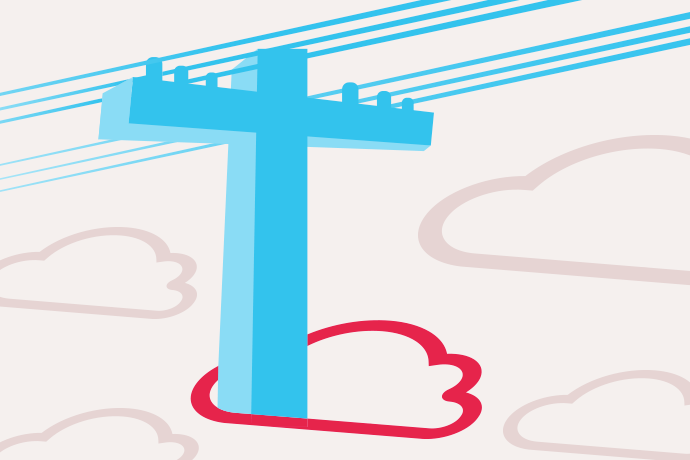
Get your business up to speed before the PSTN and ISDN switch off in 2027. Discover what digital VoIP technologies will mean for business landlines in the future.
Revised July 15 2024 | 6 min

With the upcoming switch from PSTN to VoIP, we look at what processes other countries have taken when they decided to migrate their own copper line networks.
Posted August 1 2023 | 6 min
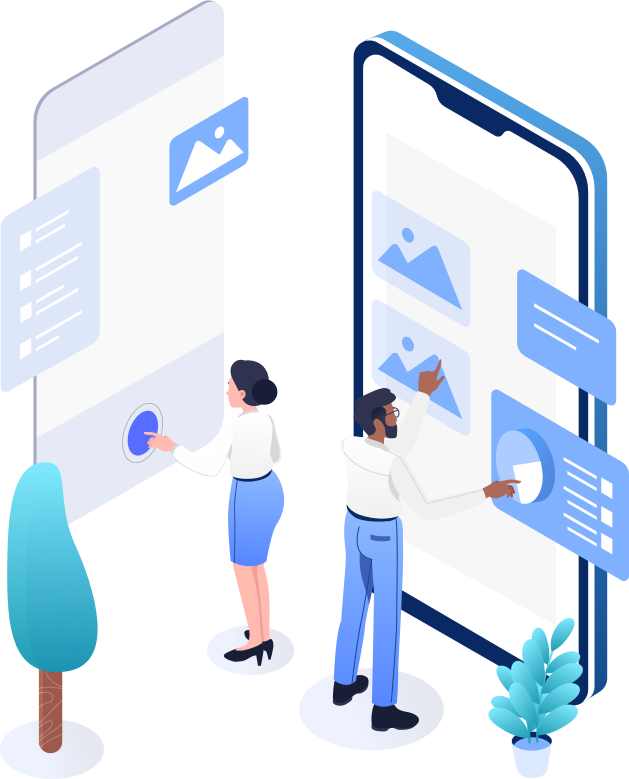
VoIP apps or VoIP desk phones, which is better and why? We discuss how VoIP desk phones could be obsolete with the availability of greater and more powerful VoIP apps .
Revised November 2 2022 | 7 min

Cloud VoIP phone systems offer key advantages for businesses. Here are 13 of VoIP's key benefits that have helped to drive the adoption of business VoIP.
Revised May 10 2022 | 12 min

How cost-effective is VoIP? Is VoIP secure? How fast does my Internet need to be? We answer these questions and more.
Posted January 11 2022 | 5 min

VoIP won't work without the internet, but that doesn't mean you need a wired broadband connection. A supplemental mobile cellular data network (4G, 5G, LTE) can make VoIP calls possible even if broadband is unavailable.
Posted January 11 2022 | 5 min

Call recording is a feature of good VoIP phone systems that allows customers to record their business calls, then playback and download them.
Posted September 17 2021 | 6 min

Large corporations have requirements that surpass the capabilities of most phone systems. With Yay.com build your ideal business phone system effortlessly.
Revised August 25 2021 | 5 min

A good business phone system will help you run day-to-day operations more efficiently and effectively. Here are 5 ways yours can improve customer satisfaction.
Posted August 19 2021 | 4 min

Features like call parking and shortcodes can boost the efficiency of your business phone system, saving your teams time.
Posted August 18 2021 | 6 min

Learn what VoIP 'QoS' or Quality of Service is and why your business network needs it configured for the best VoIP experience.
Posted March 9 2021 | 3 min

With Yay.com's free VoIP trial you can try business VoIP for free for fourteen days - no credit card required. Enjoy all of our powerful business phone system features at no cost.
Posted December 3 2020 | 4 min

Business VoIP makes it possible to work from anywhere. We'll get you up and running for working from home, no matter whether you prefer VoIP desk phones or VoIP apps.
Posted November 12 2020 | 3 min