Cart Total
$0.00
-
Your shopping cart is empty
Loading

Hello! Log in Your Account
New customer? Start here

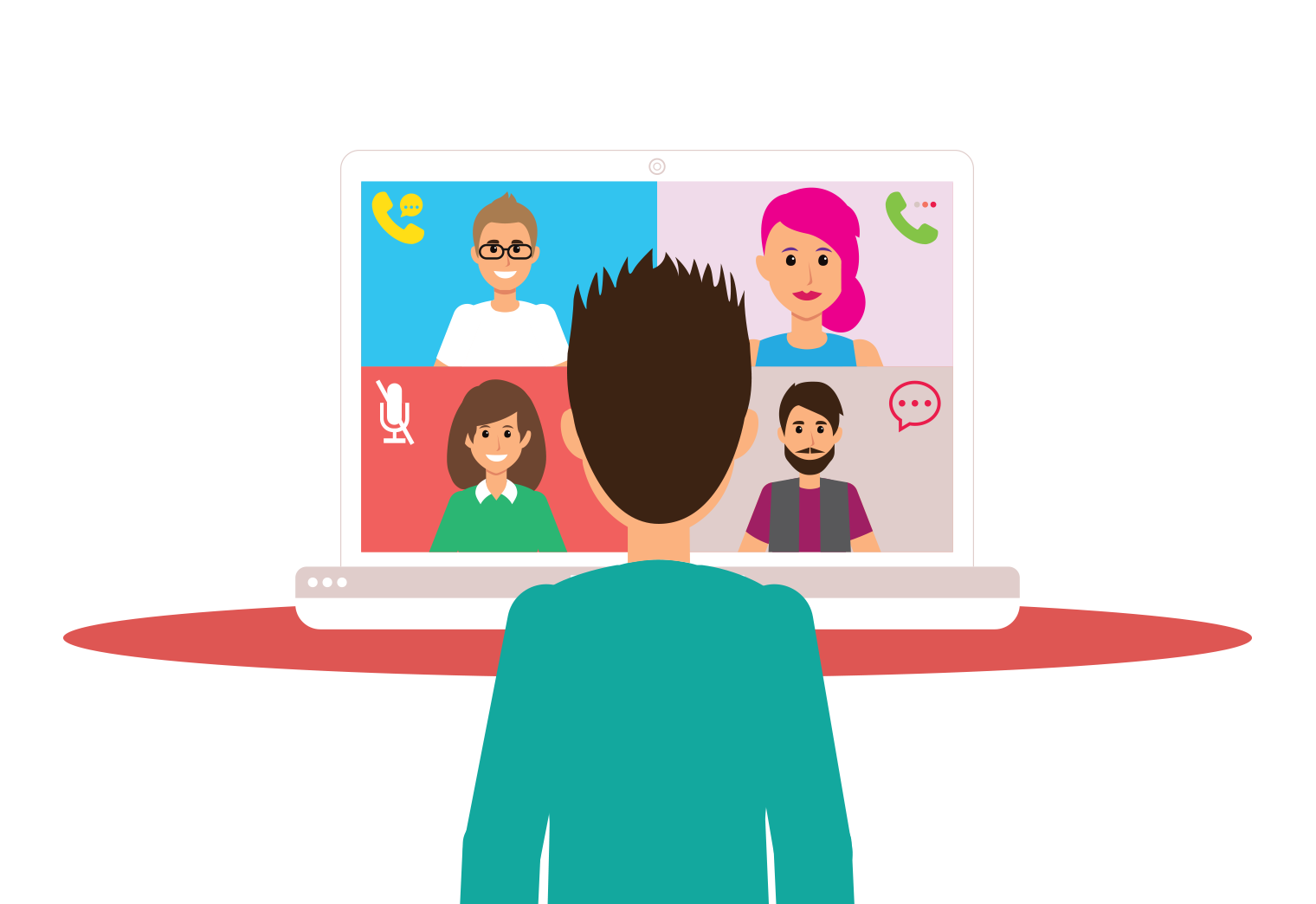
|
2 min read
Contents
Quick Summary
Quickly re-route calls forwards from your business phone number to your mobile using hosted VoIP short codes.
Yay.com have introduced the capability to switch call forwards on the fly using just a simple button short code.
Our smart conditional call forwarding already offers the option to redirect calls to various destinations and devices based on phone numbers, extensions dialled, or specific amounts of time. While short codes are made up of short keypad combinations or speed dials that trigger specific Cloud PBX features, such as appearing anonymous when making outbound calls. With call route switching via short codes, we combine the two features to make it possible to change call routing in a matter of seconds.
Whatever your size of business, whether a large corporation, Startup or SMB, we know that busy business environments often mean that you can't always be in the office.
This feature-set addition will be especially useful in cases where you need to leave the office for short periods, but still want to receive calls to your business.
For example, by inputting a designated short code into your desktop phone, you can send incoming calls to your mobile phone instantly, plus it's super-easy to turn off and route calls back to your office phone once you're back in the building. It's not only limited to sending calls to your mobile, and you can assign short codes to any call route you like including sending callers to out-of-office messages, different phone numbers, and everything in-between!
Simply tapping a quick key short code into your desktop VoIP phone takes out the need to log into your online Dashboard to update call routes, and makes our VoIP phone system even more agile.
To enable short code call forwarding and assign a specific key code to specific call routes, simply log into your Yay.com VoIP account and navigate to the Short Code section of your online Dashboard. From here you can configure and start using call forward short codes today.
If you're not yet a Yay.com customer you can try our hosted VoIP service with a free VoIP trial.

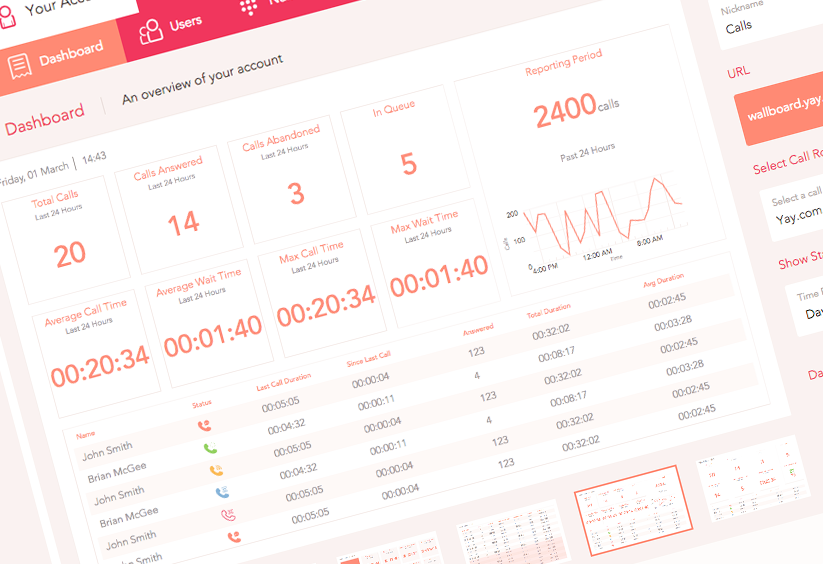
Easily configurable Wallboards make it simple to elegantly view your most important call queue statistics, on-screen and in real-time.
Posted March 14 2019 | 2 min
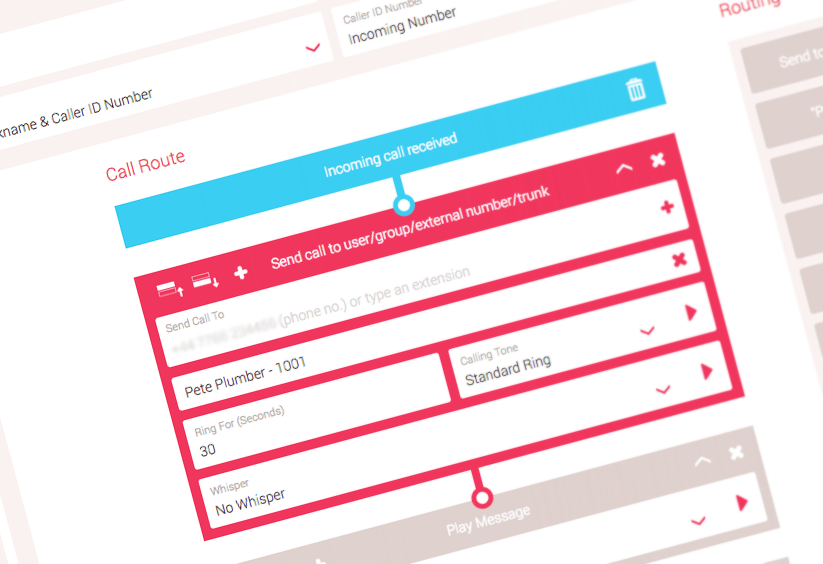
New updates make conditional call forwarding and record-by-phone features even more intuitive and effective.
Posted March 30 2017 | 2 min